
To add a new Segment entry:
1. Open the worksheet by clicking on the icon in the Segments Navigation Pane.
2. Select the Insert link on the Home ribbon. You can also use the down-arrow key to insert a row into your Segment Worksheet.

3. A new, blank row will appear at the bottom of the worksheet.
4. Add your new entry information or copy and paste the information from another segment or from an external source (i.e. Excel).
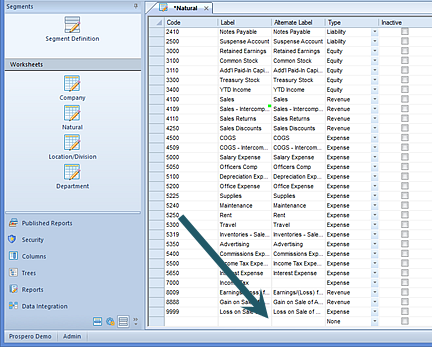
5. Once you’ve completed your update, close the workspace and, when prompted, Save your additions.
For more information, refer to the options listed in the topic Master Segment Worksheet.