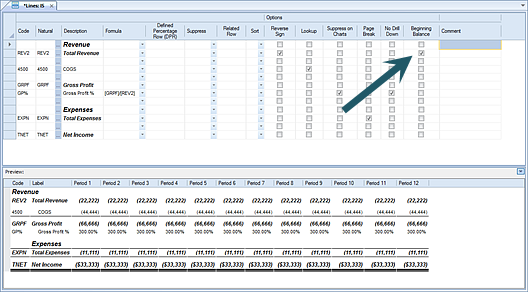
Selecting the Beginning Balance checkbox indicates that this row should pull the beginning balance for the associated line of data.
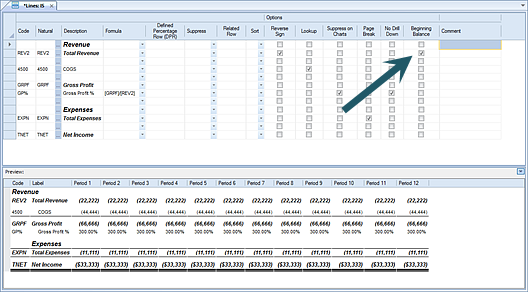
Beginning Balance rows are handled in the following
manner:
For a PERIODIC column:
•If the period value is a single value (i.e. a specific period number or “PERIOD”), the row with the beginning balance should have the value of the prior period. For example, if the period is 7, the beginning balance will show the value at the end of period 6.
•If the period value is a range of values (i.e. 1 to 3, 3 to 6, etc.), the value in the beginning balance row will be the value at the end of the period prior to the first period in the range.
For a YTD column with a single value in the period (i.e. a specific period or the PERIOD keyword), the beginning balance row will be the prior year's ending balance (or period 0 for the current year).
For a YTD column with a range in the period field (i.e. 1 to 3, 4 to 6, etc.) the value in the beginning balance row will be the YTD total for the period prior to the first period in the range. For example, for the range 4 to 6, the beginning balance for that YTD column would be the YTD total for period 3.
Note: If the Options Fields checkbox is not checked on the context ribbon, this field will not appear in the Line Definition workspace.