
Once you have run a report and the report has been displayed to the screen – ether from the Report Definition or from a Published Report - you may change the drill down order of the data available on the report. The context ribbon will contain the Change Drill Down Order option to open the Change Drill Down Order screen.

The Change Drill Down Order screen will return the currently defined drill down order as it appears in the Report Definition on the Layout tab. The order listed, starting with “1” indicates which data level is returned on the report first. Subsequent drill down can occur from that report point to any other responsible segments, in the order in which they are listed.
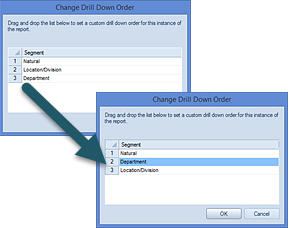
For instance, it is possible to show another responsible segment as the first level of report data. In the above example, you can choose to move the Natural segment data to appear last in the drill down order. You can drag and drop either the segment item you with to promote or demote to change the drill down order.
Note: This setting is not saved with the report and is only in effect until you close the report you are reviewing. The setting is passed down to any drill down windows you may open. In order to permanently establish the drill down order for the report, use the Report Definition’s Segment grid on the Layout tab to drag and drop the segments listed in to the new order required.