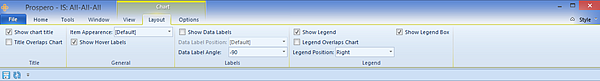
When your reports are rendered as a Chart, you can modify certain layout options of the report by selecting these on the Chart Layout context ribbon. This ribbon is active only when the report is rendered as a chart.
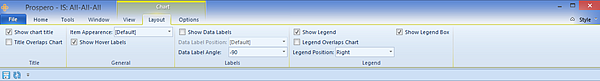
The Layout tab section includes the following:
•Title – This section contains functions to control how the chart title is shown or to hide the chart title.
•General – This section controls the color appearance of the items of the chart. You can select from Default (which is the default for the chart type), Solid Color, Horizontal, Vertical, Bevel and Pipe.
Selecting the “Show Hover Labels” checkbox will provide labels for chart or graph sections when hovering over an item (selection) on a chart or graph. If this item is not checked, no labels will appear.
•Labels – This section provides options on how data labels are shown on the chart. (Data labels will reflect the data formatting, such as percentages, commas, etc.)
•Legend – This section provides options on how a data legend may appear on the chart.