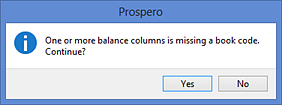
Whenever the default option of “Period” is defined in the Layout section of the Properties Pane, the Book Code field will be available on the Column Definition.
The Book Code field is used to choose the specific book code for selecting the report’s column data, such as “Actual”, “Budget”, etc.
While you can choose not to populate the Book Code field, doing so will result in no data returned to your reports for that column. In addition, when creating your Column Definition, if the Book Code field is <BLANK> you will receive a warning message as follows:
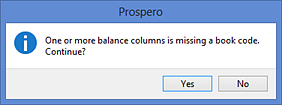
For more information, refer to Book Codes.