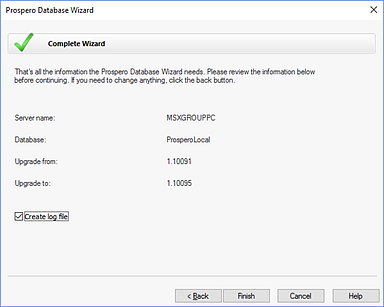
Verify that the database upgrade settings specified during the Prospero Database Wizard process were accepted.
1. Upon completion of the database create wizard steps, you will receive a complete confirmation screen.
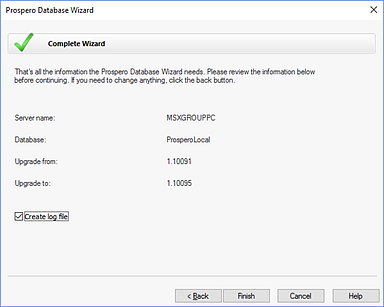
2. You can optionally check the Create log file to create and view a log file of all the tables created during the database upgrade process.
3. Click Finish to complete the final step of the database wizard and to upgrade the Prospero database. You will receive a confirmation message to remind you to back up your database.
4. Once the upgrade is complete, you can view the log file if necessary.
