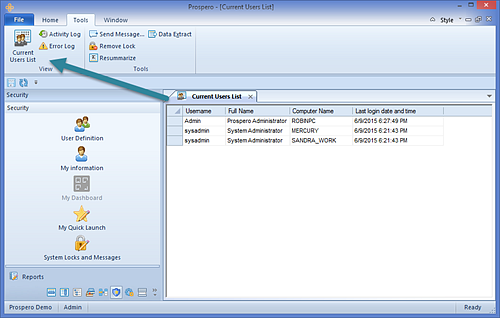
The Current Users List option allows you to see who is currently logged in to your Prospero system.
To view current users in Prospero:
1. Select the Current Users List link from the Tools ribbon.
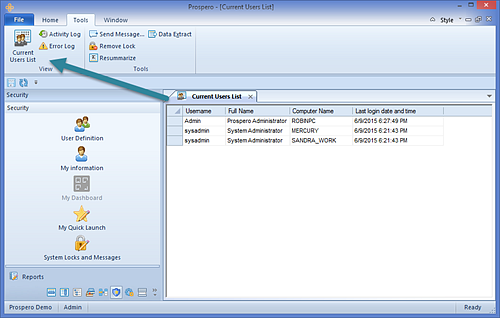
2. The Current Users List workspace will open to show a list of all currently logged-in users and the date and time they logged in.
The Current User List allows Administrators to see which users are logged in to the system if notifications are required for system events, such as routine maintenance or system issues.