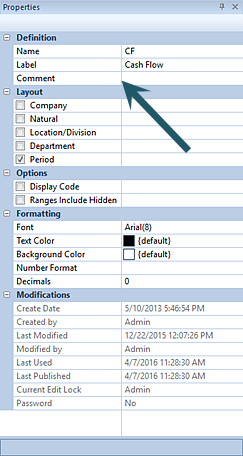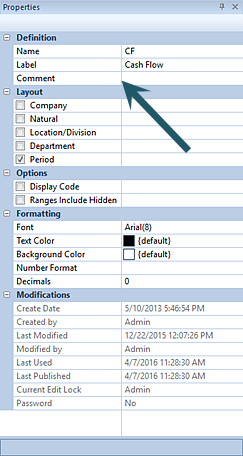
The Definition section of the Column Definition Properties Pane contains the following fields and information:
•Name – The name of the column. This property may be edited. The Name field cannot be <BLANK>.
•Label – The label of the column. This property may be edited and if it is left blank, it will default to the name of the item.
•Comment – This field contains comments on the column that the creator may want to note. This property may be edited.