 option will delete
the selected report from the Navigation Pane. Or, right-click on the report and
select Delete
option will delete
the selected report from the Navigation Pane. Or, right-click on the report and
select Delete  from the
pop-up menu.
from the
pop-up menu.Published Reports in Prospero can be deleted if they are no longer needed.
To delete a Published Report:
1. Click on the Published Reports bar to open the Published Reports Navigation Pane.
2. Select the desired Published Report to delete.
3.
Selecting the  option will delete
the selected report from the Navigation Pane. Or, right-click on the report and
select Delete
option will delete
the selected report from the Navigation Pane. Or, right-click on the report and
select Delete  from the
pop-up menu.
from the
pop-up menu.
4. When prompted, select Yes to confirm your deletion.
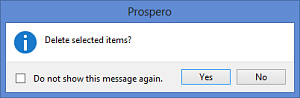
5. The Published Report will no longer appear in the folder for the report in the Published Reports Navigation Pane.