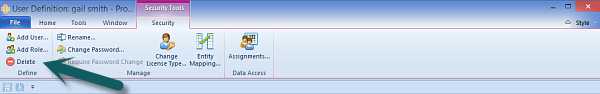
You can delete Prospero Users if the user account is no longer required.
It’s important to note that users can only be permanently removed from the Master entity. In any subordinate entity, users are only moved to the Unassigned folder and their accounts are disabled.
To delete a User:
1. Select the Security bar on the Prospero Navigation Pane.
2. Open the User Definition workspace using the User Definition icon
3. Select the user from the User Definition tree hierarchy.
4. Select the Delete option on the Security Tools Security context ribbon or right-click and select the Delete option from the pop-up menu.
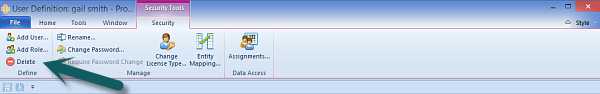
5. When prompted, confirm that the user’s account will be disabled until it is deleted from the Master entity.
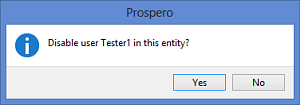
Deleting a User moves it to the Unassigned Role and the assigned license will still be retained by that user account until it is deleted by the Systems Administrator. Exercise caution when deleting a User as this will remove the account from the Prospero system and will need to be re-created if it is again required.
Note: You must have the Administer Security permission to be able to delete users. Users (i.e. Administrative-level users) may not delete their own user objects and the Delete options will be disabled when the user selects their own ID.