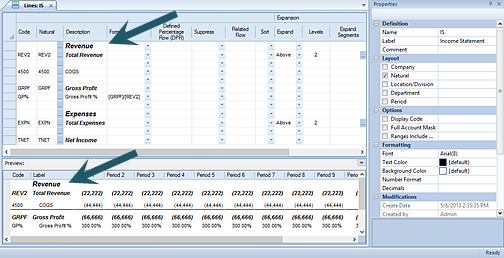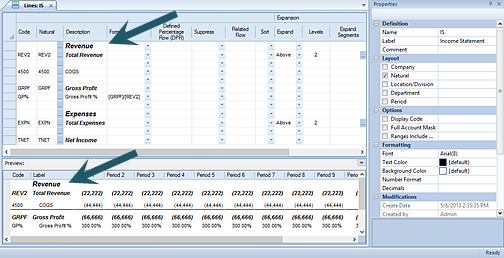
The Description field is used as both a label for the line and to allow you to define and preview how fonts, font formatting or colors will appear in the line on the report.
To define the font, formatting or color for a specific line:
1. Click on the description in the line.
2. Select the font, format or color changes using the options available on the Line Tools Definition context ribbon. (You can also right-click and select “Font” to modify the text appearance.)
3. Any modifications will apply to the entire line in the report. They will also be reflected in the Preview Pane on the Lines Definition workspace.