
Prospero Administrators have the option to manage who has access to which entities within the system.
To manage Entity Mappings:
1. Select the Security bar on the Prospero Navigation Pane.
2. Open the User Definition workspace using the User Definition icon
3. Select the user from the User Definition tree.
4. Select the Entity Mapping option from the Security Tools Security context ribbon.

5. This will to open the Entity Mapping window. The Entity Mapping window will return the Entity Codes and Entity Names currently available in Prospero. To enable access to additional entities, select the Enabled checkbox next to that entity, as well as the role to assign to the user.
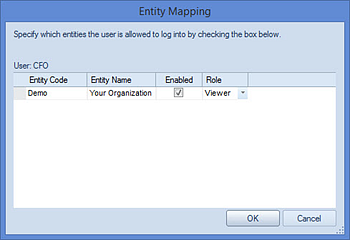
6. Select
the OK button to save your changes.
Note: You may map a user to any additional available entities in the Prospero system. However, you cannot map users to the Master Prospero Entity, which is the main administrative entity. In addition, you are prohibited from changing your own entity mappings using the Entity Mapping option.