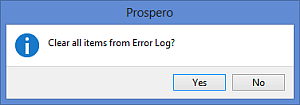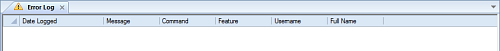
The Error Log option is an Administrator feature which allows you to view any error events which may have occurred in your Prospero system.
To view the Prospero Error Log:
1. Select the Error Log link from the Tools ribbon.
2. This
will open the Error Log workspace which lists any errors which have occurred.
Each entry lists the date and time of the occurrence, the resulting message from
the error, the command and feature, as well as the user name and full name of
the user the event was associated to.
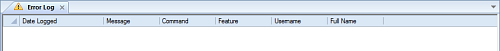
3. To clear your log, select the Delete option on the Home ribbon.

4. When prompted, confirm that you want to remove all items from the error log by selecting the Yes button.