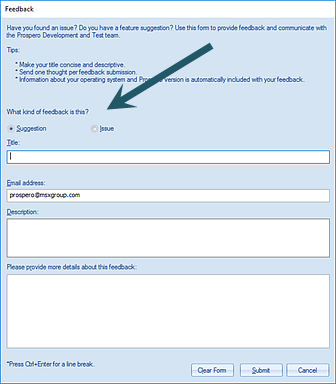
The Feedback option on the Prospero Home ribbon is your direct connection to the MSX Group’s Prospero Development and Support. This option allows you to request an enhancement feature or report an application issue directly to the MSX Group.
To report an issue or request an enhancement:
1. Select the Feedback option on the Home ribbon.
2. In the Feedback screen, select the type of feedback you wish to provide by selecting either the “Suggestion” or “Issue” button.
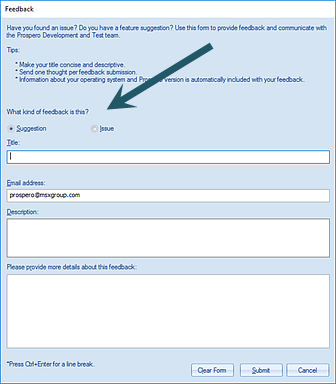
3. Next, enter your issue or suggestion (enhancement) request. Please provide as much information as possible so our technicians can reproduce your problem or review your request.
For example, if you have an issue to report with the operation of a specific feature of Prospero, please include:
•The steps to recreate the problem.
•The user name you were logged in as.
•Any other pertinent information that can help us to better understand and fix the problem.
If you have a suggestion, please provide as much detail on how you want the functionality to behave.
4. After
entering your information, press the Submit button to have your issue or
request delivered to the MSX Team. You will receive a confirmation message,
which will also include your ticket number.
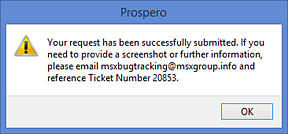
For more information or assistance, refer to the section Contact Us.