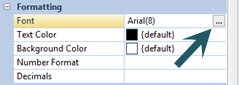
The Formatting section of the Line Definition Properties Pane defines the formatting of the line’s data on the report. Values defined in any line or column’s properties will override format settings in the Report Definition.
Options include:
•Font – This field defines the line data’s default font type and
size. This property may be edited by selecting the ellipsis button and selecting
from the available system fonts and sizes.
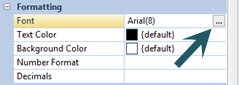
This property may be edited.
•Text Color – This field defines the text color of the lines in the set. This property may be edited.
•Background Color – This field defines the background color of the lines in the set. This property may be edited.
•Number Format – This field defines the number format of the line data in the set. This property may be edited.
•Decimals – This field sets the decimal precision of the line data
in the set. This property may be edited.