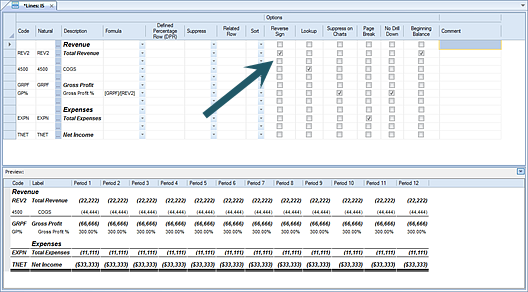
The Reverse Sign checkbox option is used to indicate on your reports that you want signs reversed (Credit/Debit) for appropriate natural account items. This setting will run after any defined sign reversal is applied at the report level.
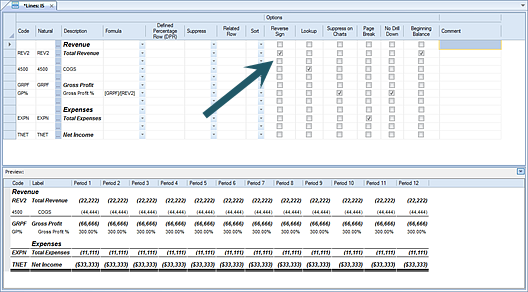
Typically, this option is selected under one or more of the following circumstances:
•A calculated line operates on sign-reversed data and, therefore, will need to have the results be reversed. An example of this might be a Favorable/Unfavorable variance row on a report
•Sign reversal is not enabled at the report level but the report needs specific lines to have the signs reversed.
•Where sign reversal is required at the report level regardless of the sign indicated by the account type.
Note: If the Options Fields checkbox is not checked on the context ribbon, this field will not appear in the Line Definition workspace.