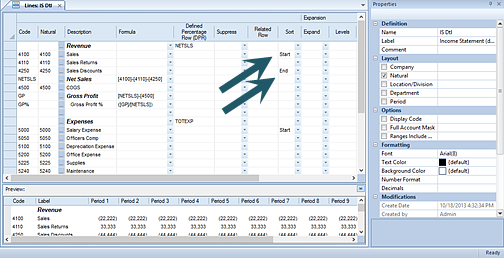
The Sort field specifies where any sort option for rows in a Line Definition will start and end. This option must be used in conjunction with the Column Definition Sort field setting which is where you define the ascending or descending option.
Options available are <Blank>, Start or End from the dropdown selection.
To initiate the sort, select a "Start" in this field’s dropdown for the first row to be sorted. Next, select "End" in the last row in the group to apply the sort to. This will sort all the rows between “Start” and “End” (inclusive) using the Column Definition Sort setting – either Ascending or Descending.
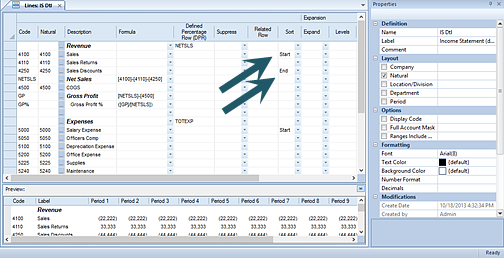
If the Sort option has not been specified in both the Line and Column Definitions, sorting will not occur for the report.
You can additionally Sort on Expanded rows. For more information see the Expanded Line Format topic.