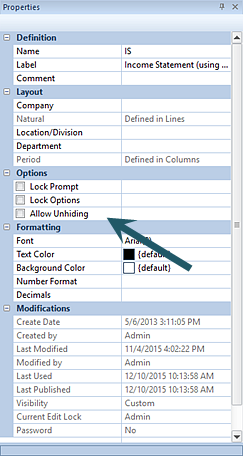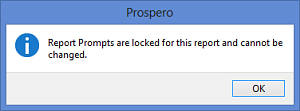
The Options section contains parameter selections for executing the report:
•Lock Prompt – The Lock Prompt checkbox is an option on the Report Definition, which when checked, indicates that any prompt value defined on the Report Definition is 'locked' and cannot be overridden when the report is run. The defined report prompts will appear, but will not be editable.
If any prompt value(s) are blank for a segment, that item’s value can be selected at run-time by the user. When all segment prompts are defined in the Report Definition, then prompt box will not appear when the report runs.
Lastly, when a report prompt is locked, if the user attempts to use the Change Report Prompt option for the published version, the user will be provided with a warning message that the reports prompts are locked and cannot be changed:
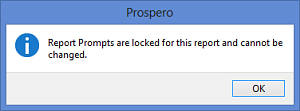
•Lock Options – The Lock Options checkbox is an option on the Report Definition, which when checked, indicates that report options cannot be changed when the report is executed.
•Allow Unhiding – The Allow Unhiding checkbox is an option
on the Report Definition, which when checked, indicates that all users executing
the report can unhide lines or columns which are defined as hidden. Otherwise,
lines or columns will remain hidden and the options will be unavailable on the
ribbon when the report is run – except for administrator or analyst level
users.