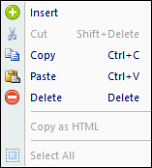
Any row, or rows, of data which conform to the format of the segment can be pasted in to a Segment Worksheet. This allows you to insert information which may be stored in applications external to Prospero (such as Excel) using a simple copy-and-paste function.
To paste a single or multiple rows to a Segment Worksheet:
1. Open the worksheet by clicking on the icon in the Segments Navigation Pane.
2. Copy your rows from the external application or another Segment Worksheet.
3. Click on another worksheet.
4. Use the mouse right-click option to open the pop-up menu.
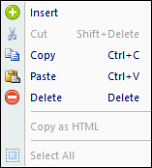
5. Select the Paste option.
6. Close the workspace and, when prompted, Save your additions.
Your selections will be appended to the end of the list of items in the Segment Worksheet.