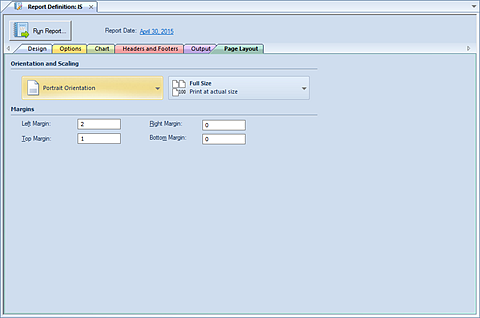
The Page Layout tab of the Report Definition screen allows you to define the report orientation and dimensions.
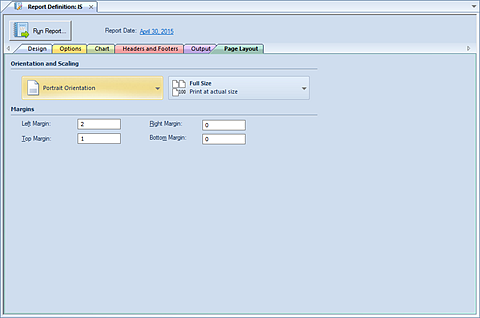
The available action and items on the Page Layout tab include:
•Page Orientation – The Page Orientation button allows you to toggle between portrait and landscape page and print orientations. By default, the orientation is set to portrait.
•Full Size – The Full Size button allows you to toggle between printing the report’s full size or shrink to fit. The latter allows you to “shrink” your report to fit the width of the page.
•Margins – The Margins fields allow you to define the size of your margins in the printable report. The default value is 0.5.