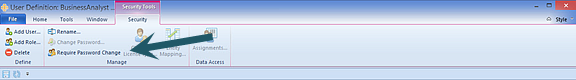
Prospero Administrators can require that all users change their password on their next login. This option is available on the Security Tools Security context ribbon.
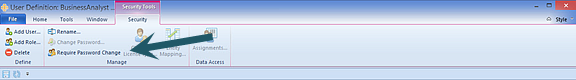
To require all users to change their passwords:
1. Open the User Definition workspace by clicking on the icon in the Security Navigation Pane.
2. Select the Require Password Change option on the Security ribbon.
3. When prompted, select the Yes button will confirm the action.