
The Resummarize tool rebuilds internal meta-data items to help Prospero calculate summarized data values. Using this tool is rarely needed, but it exists in case data appears to be summarizing incorrectly in the trees as well as to re-build the internal logs of user security assignments.
To resummarize Prospero data:
1. Select the Resummarize link from the Tools ribbon.

2. You will receive a status that your resummarization process is in progress.
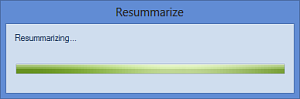
3. When your resummarization process is complete, select the OK button to continue using Prospero.
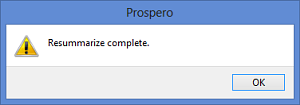
Resummarize tool will modify the date on any trees in the Prospero system as a result of the resummarization process.