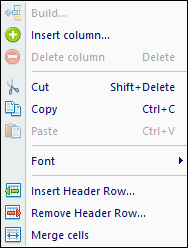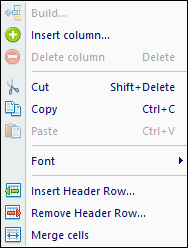
You can add or delete columns within your Column Definition by using the right-click button on the Column Definition workspace.
The right-click option allows you to add, modify or delete columns or cut, copy or paste columns in the Column Definition from external sources, and add, remove and merge headers cells.