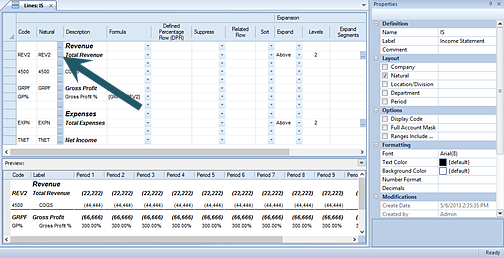
The Segment field reflects the segment accounts which are referenced in your line set. For example, the Natural account will be listed as a column in the Line Definition when the Natural segment is selected in the Line Definition Properties Pane.
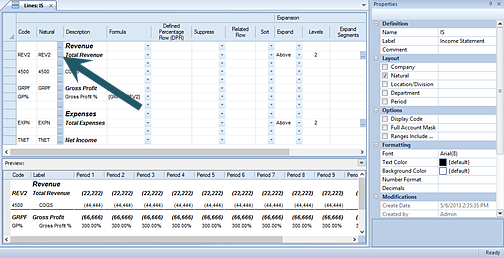
You can choose an individual segment value in the Select dialog by clicking on the ellipsis button in the field or you can type the value directly in to the field. The value referenced can contain wildcards as necessary.
Range – In addition to referencing a single account, the value can also represent a range, defined by using either wildcards (below) or a range. For example:
|
1100 TO 2100 |
Corresponding to a value returned by an inclusive range for the accounts with codes 1100 and 2100 |
|
ACCTA TO ACCTB |
Corresponding to a value returned by an inclusive range for the accounts with codes ACCTA and ACCTB |
Wildcards – You can define segment item code values using wildcards. Valid wildcard characters are limited to the question mark (?) or asterisk (*). A wildcard value can be entered directly to the field such as (1???) or (1*). For example:
|
11?? |
Corresponding to any account beginning with “11”. The full number of places needs to be specified. |
|
1* |
Corresponding to any account beginning with “1”. The full number of places does not need to be specified. |
Calculations – Accounts can also reference calculations in the rows by using account numbers which can either be added or subtracted. For example:
|
1100+1110-1209
|
Corresponding to a value returned by the calculation of the values in the accounts. |
|
(1100 to 1199)-1209 |
Corresponding to a value returned by the calculation of the values in the accounts and range of accounts. |
When generating the report, Prospero will then calculate these rows and present a resulting value based on the values in these accounts.