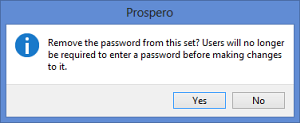Passwords control who can access or modify your Report Definitions. The Security option on the Report Tools Definition context ribbon contains the Set Password function to add a password to your Report Definitions.

To set a password on an active Report Definition:
1. Select the Set Password option on the Report Tools Definition context ribbon.
2. Selecting the option will open the Set Password screen.
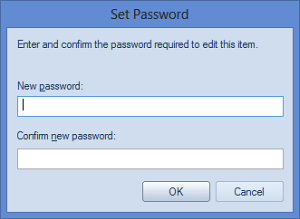
3. Enter a new password in each of the password fields.
4. Press the OK button to confirm the new password.
To remove a password on an active Report Definition:
1. Whenever a password is set on a Report Definition, the Edit Password option will be active on the Report Tools Definition context ribbon. Click on the Edit Password option.

2. Selecting the option will open the Set Password screen. Do not enter a value. This will remove any existing password.
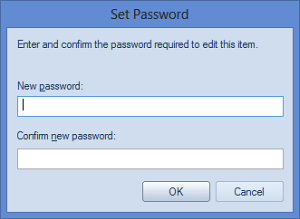
3. Press the OK button to confirm the action.
4. When you receive the confirmation message press the Yes button.