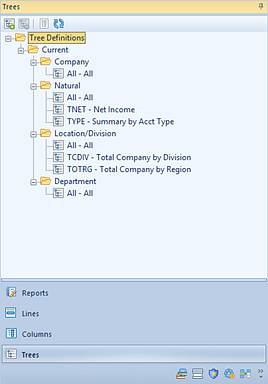
Each subordinate folder within the Current folder contains an “All” tree item which summarizes all the items in that segment. This element is a system-defined tree constructed by Prospero by default and the elements which are contained in that “All” tree cannot be modified. However, you may modify the label or alternate label on any “All” tree item to reflect the information you prefer.
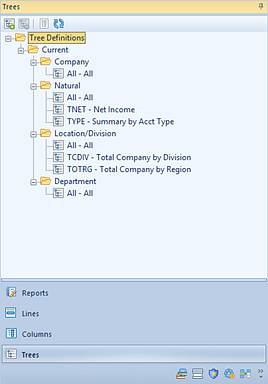
The primary use for the “All” system defined tree is so that it can be used when executing your reports so you don’t have to create specific trees yourself.
Subtotals by account type within the “All” tree are automatically created where there are posting-level items to summarize for the account type. Conversely, if there are no subordinate accounts, the subtotal will not be created. The root level for the default Natural account tree will have an account type of revenue assigned and any accounts will have revenues and expenses roll up to it. However, when the “All” Tree is created as part of the Prospero installation, any account set to “Statistical” will not be included in that Tree.
In addition to the system-defined trees, you can also create your own trees to summarize items in the segment in whatever manner you require. For more information on creating Trees, see the section on Adding a Root Item.
For more information on how the “All” tree item is used in reports, see the section on Running Reports in Report Definitions.