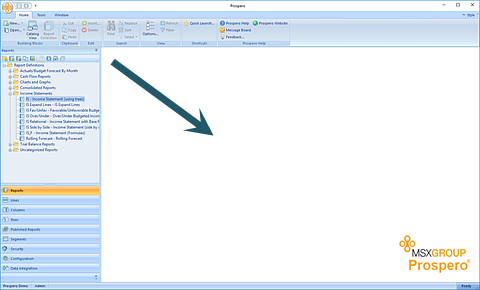
The Prospero workspace is the area in the application where you to define your report definitions and their elements or make changes to Prospero security or configuration elements (depending on your specific role in the application).
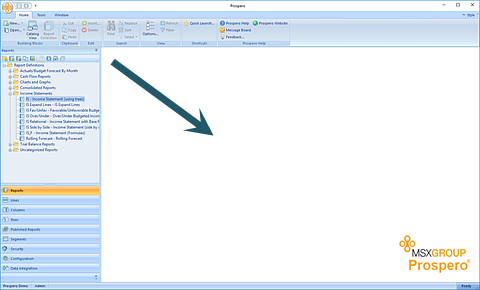
Any item which you define in Prospero will be shown, as either a tabbed or cascading window, representing that item’s workspace.
You may define how the Prospero workspace shows workspace items. These can be viewed as “Cascading Tabs”, “Grouping Tabs”, or “No Tabs” depending on your preference.
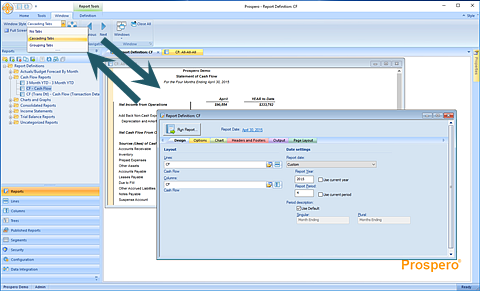
The manner in which multiple items are viewed on the workspace is determined on the Windows Ribbon.
In addition, Prospero assists you in navigating between workspaces using a Windows Navigator dialog.
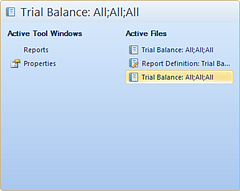
This option is available using the Ctrl+Tab or Ctrl+Shift+Tab keys and will show a window displaying all currently open windows in the Prospero UI. You can navigate within the dialog to the desired window using the Tab key.