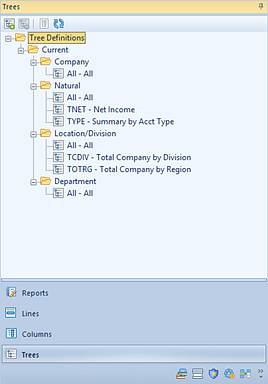
The Trees Navigation Pane contains the primary features and functions to create and manage Tree Definitions in Prospero. To access Tree Definitions, select the Trees bar on the Navigation Pane.
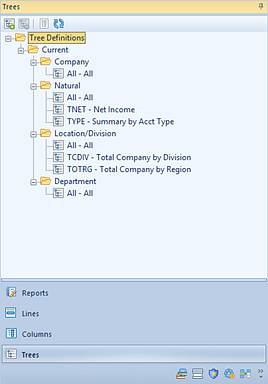
The available actions for managing Trees in Prospero include:
•New Root - Selecting the  option will create a new Tree under the
selected folder in the Navigation Pane. Select the root folder where you would
like the Tree Definition to be located (defined).
option will create a new Tree under the
selected folder in the Navigation Pane. Select the root folder where you would
like the Tree Definition to be located (defined).
•Delete – Selecting the  option will delete the selected Tree
from the Navigation Pane.
option will delete the selected Tree
from the Navigation Pane.
•Show/Hide – Selecting the  option will toggle the display of the
set ID to show more/less information, such as Name and Label of the line.
option will toggle the display of the
set ID to show more/less information, such as Name and Label of the line.
•Refresh – Selecting the  option refreshes the Navigation Pane to
reflect changes made by any other users.
option refreshes the Navigation Pane to
reflect changes made by any other users.