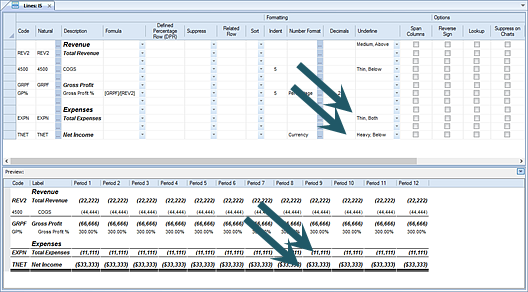
The Underline field allows you to control the width, color and location of horizontal lines which display on your reports.
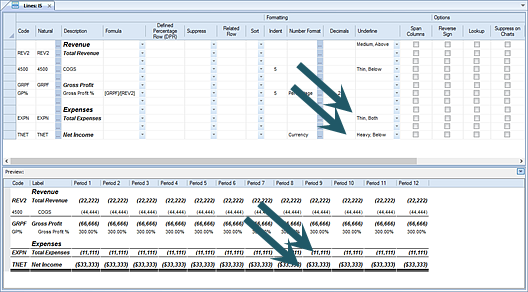
Click on the drop-down to open the dialog to specify the appearance of horizontal lines “Above” and/or “Below” the line of information.
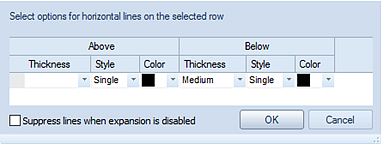
Available options for top and bottom horizontal lines are:
Thickness – Allows you to select the width of the line using the values <Blank> (None), Thin (1 pixel), Medium (2 pixels) or Heavy (3 pixels).
Style – Allows you to select the type of line using the values <Blank> (None), Single (one line), or Double (two lines).
Color – Allows you to select the color of the lines from the standard Windows color palate.
The Suppress lines when expansion is disabled checkbox allows you to elect to not show underline formatting when the Expand feature is disabled on a report. This option is not checked by default.
Note: If the Formatting Fields checkbox is not checked on the context ribbon, this field will not appear in the Line Definition workspace.