
The Validate option allows you to create an Exception Report indicating that the line set has missing or duplicate account information. This tool is intended to help you optimize your reports by looking for errors in your row data.
You can select the Validate feature from the Line Tools Definition context ribbon.

Or, you can select the Validate feature from the right-click pop-up menu.
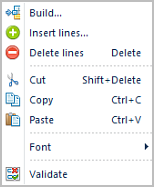
The Validate option will return information on the Line Definition as follows:
•Validate will only be active where one segment is enabled in the line set.
•Validate will be disabled if periods or more than one segment are enabled in the set.
•When determining missing items, Validate will parse the line set to get the minimum and maximum segment codes in the set. Then, it lists any codes which fall between these items as "Missing".
•When determining duplicate items, Validate will detect not only the simple case of listing the same posting account twice in the set, but also the cases where one or more summary (tree) items include the same posting-level item.
•Where no missing or duplicate account information is found in the Line Definition, you will receive a confirmation message when the Validate feature completes.
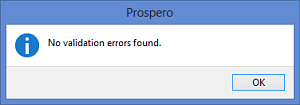
Where errors are encountered, the Validate option will
return a screen of missing or duplicate information.
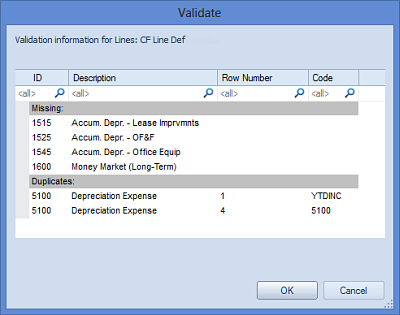
You can make edits or corrections to your current line set while the Validate screen is open.