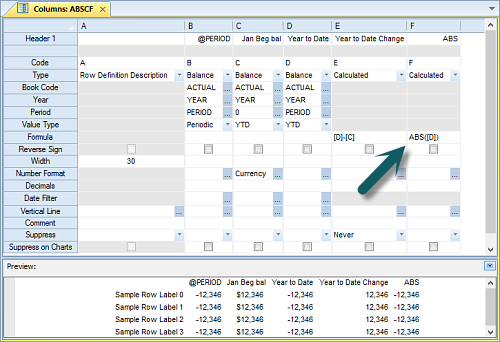
The ABS calculation function returns the absolute value of a number or range of numbers as defined in the parameter.
Command Syntax:
ABS([parameter])
ABS([parameter1]:[parameter2])
EXAMPLE:
This formula sets a line to the absolute value of the amount in the line NETSLS (i.e. where the Line Code is defined as “NETSLS”)
ABS([NETSLS])
EXAMPLE:
This formula sets a line to the absolute value for a range of values (i.e. Accounts represented by Line Codes 5100 through 5300.
ABS([5100]:[5300])
EXAMPLE:
This formula sets a column to the absolute value amount in the previous column (i.e. where the Column Code is defined as “D”)
ABS([D])
Column Definition
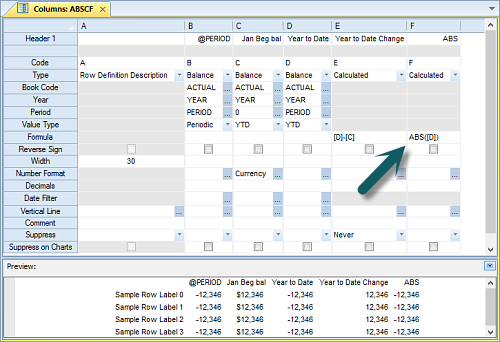
When defining your ABS calculations, be sure that you have assigned your calculation order appropriately in the Report Definition Options Tab.
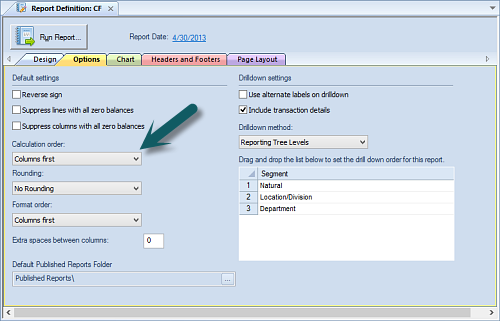
Where the Report Definition is set to calculate columns first, the column calculation is run before the row. Therefore, and any resulting rows that have calculations won’t return the correct ABS value. To use the ABS function, be sure to set your Calculation order to “Lines first”.
For more information, refer to the section on the Report Definition Options Tab.