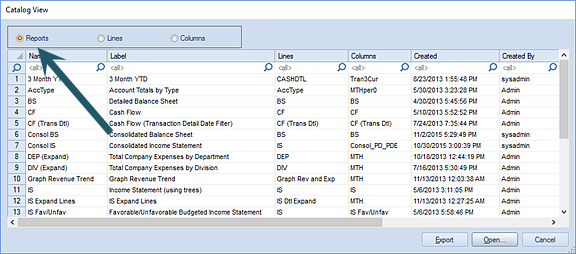
The Prospero Catalog View opens a selection window which allows you to select an existing Line, Column or Report Definition to open in the Prospero workspace or to select a Report Definition for export. You can change the view by clicking on the Report, Line or Column radio button.
The Report Catalog View will return all existing reports and their information including Name, Label, Line and Column Definitions used by the report, creation date and who created the report, modified date and who last modified the report, as well as when the report was last used.
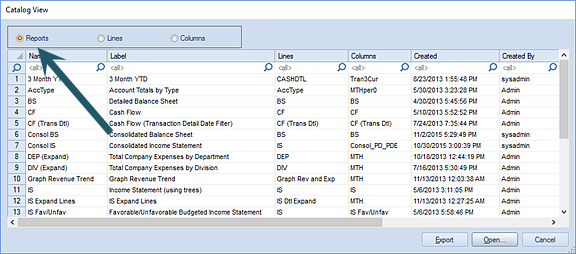
Selecting the Line or Column for the Catalog Views will return all existing elements and their information including Name, Label, creation date and who created the element, modified date and who last modified the item, as well as when the item was last used.
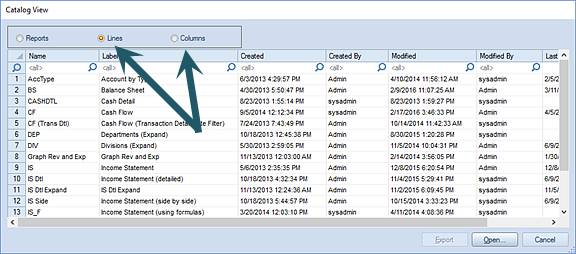
Within each Catalog View selection you can search or sort
by entering a value for the item (letter, number or keyword) in the field where
the magnifying glass  appears in the
information columns.
appears in the
information columns.
Lastly, within the Catalog View selection window, you can choose to open multiple items using the Shift or Ctrl keys and mouse-click OR the Shift key and down-arrow to select desired items. Each selected item will then open in the workspace. (To de-select any chosen items select the entire row, being certain that all fields in the row are not selected.)
You can select the Catalog View from the Home Ribbon or from the Navigation Panes for each element (Line Definition, Column Definition or Report Definition).