 icon.
icon.To export your Report Definitions, use the Export option from the Report Definition Catalog View.
To export a Report Definition:
1. Click on the Reports bar to open the Reports Navigation Pane.
2. Click
on the Catalog View  icon.
icon.
3. Select the report(s) to export.
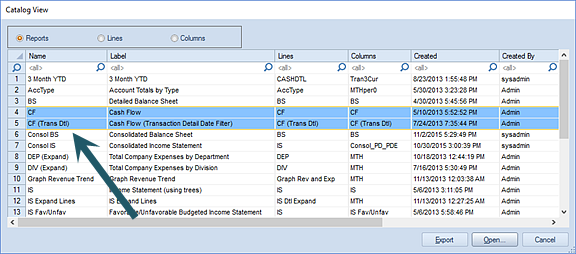
4. Click the Export button.
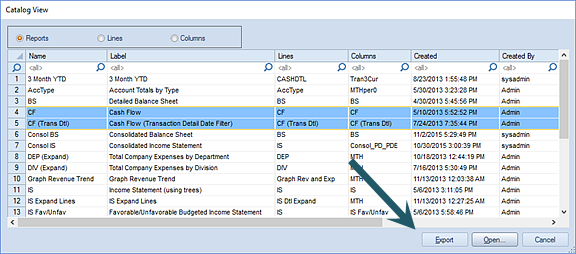
5. Specify the name and location for the export file and select the Save button.
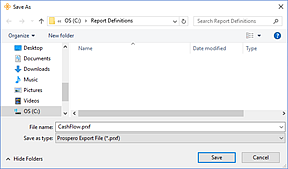
Your report(s) will be exported to a Prospero Export file (.prxf) for import in to another entity.
For more information on exporting Prospero Report Definitions see the section on Importing and Exporting Report Definitions.