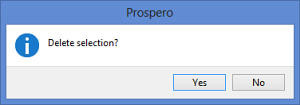
In addition, you can move your columns within the Column Definition by dragging-and-dropping the column from one location to another.
If you drag a specific column off of the Column Definition workspace, Prospero will treat this as a deletion and prompt you to confirm the action.
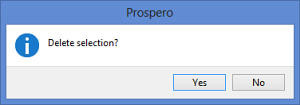
Note: When dragging and dropping columns within or off of a Column Definition, you may need to save in order to merge column headers.
For more information on the fields of your Column Definition workspace, refer to the section on Column Fields.