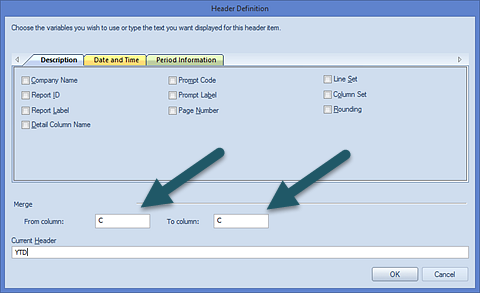You can merge multiple column header fields to have one single field which spans all columns. Select multiple contiguous column header cells and then the Merge header cell option on the Column Definition context ribbon.

Merged headers can be “unmerged” using the Unmerge option on the ribbon.
Note: If a column header is merged, the columns that
are part of the merge cannot be re-ordered via dragging the column from one
location to another. To re-order your columns, you should un-merge before
re-ordering your columns, re-order and then Save your Column Definition.
For more information, refer to the section on drag-and-drop in Column
Definitions.
Merged Column Headers based on Reporting Period
Column headers can also be merged based on variable start or end period points as specified when the report is executed. This allows you to define rolling report variable headers, based on the period specified on the report. This process is managed using the “Merge from column” and “to column” fields in the Header Definition screen. Any merged column header - based on a reporting period - is indicated on the Column Definition workspace using a green square in the starting header cell.
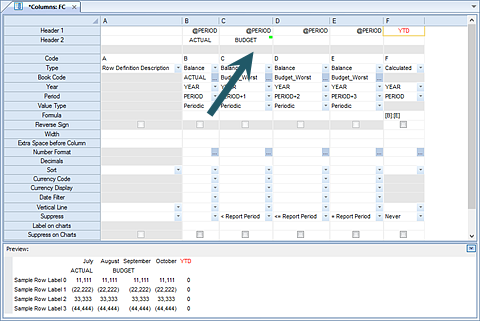
For example, the column can be merged to spread from a specific column to a variable represented by the period specified on the report. The start of the merge can reflect the first column in the Column Definition, defined by the column reference (not the Column Code). In the following, the “to column” field would reflect the variable end period (@PERIOD+n).
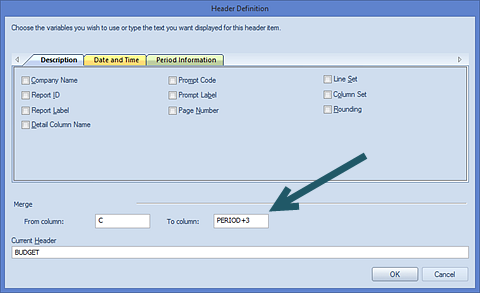
Conversely, the column can be merged to spread from a variable represented by the period specified on the report to a specific column.
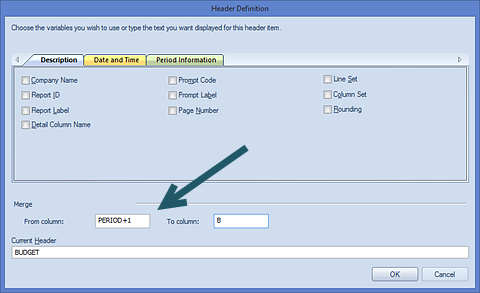
Here, the “to column” field would then reflect the end column in the Column Definition as defined by the column reference (not the Column Code).
Note: The “Merge from column” and “to column” fields in the Header Definition screen only support @PERIOD or @PERIOD+n. (The @PERIOD-n is not supported in these fields.)
Removing Merged Headers
To remove a merged column header, the “From column” field and the “To column” field must be set to the same, current column code value.
For example, if the current merged column starts in column ‘C’, then the From and To column fields should both be set to ‘C’ to un-merge the header: