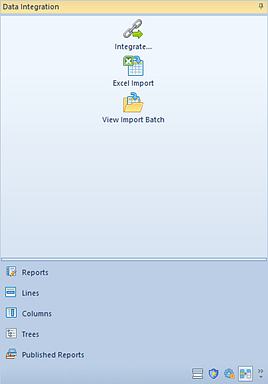
Prospero® Data Integration is designed to help you to seamlessly manage data inputs to Prospero. Prospero Data Integration Tools allow you to import and refresh data from a source GL into Prospero. Additionally, you can import Excel data in to the Prospero system.
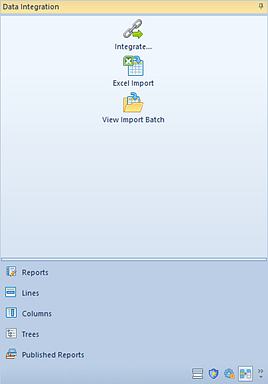
Click on any of the integration options in the Data Integration Navigation to open the option’s Prospero workspace.
Note: To perform Data Integration processes, you must login to the entity using a login ID with permission to perform integration. To perform Import processes, you must login to the entity using a login ID with permission to perform data import. These are Administrative-level permissions.