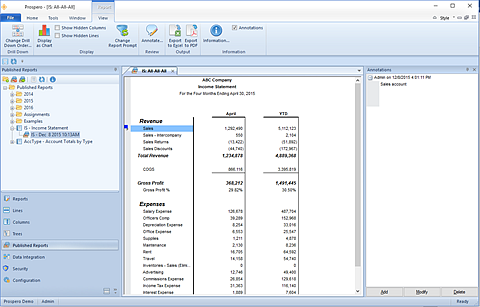
The Published Reports workspace is where your published reports will be rendered in the Prospero environment after you execute them. Depending on how you defined your Published Report Definition, you can show your reports as either standard row-and-column format or as a chart or graph on execution.
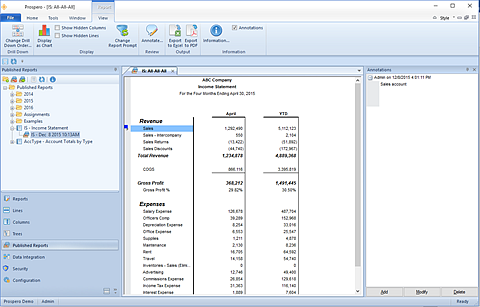
Your report will be rendered to the Published Reports workspace as of the point in time in which it was published – with the same data and parameters. Any subsequent changes to the Report Definition elements after the report was published – Line, Column or Tree Definitions – will not be reflected in the report.
As with Report Definitions, when the report is run you can select the options to change the drill down order, display as a chart or show hidden lines or columns by selecting those options on the Report View context ribbon.