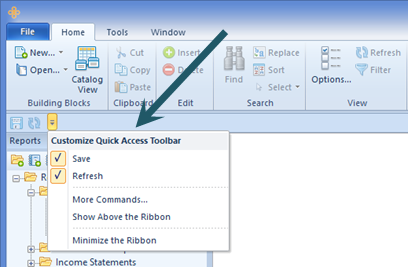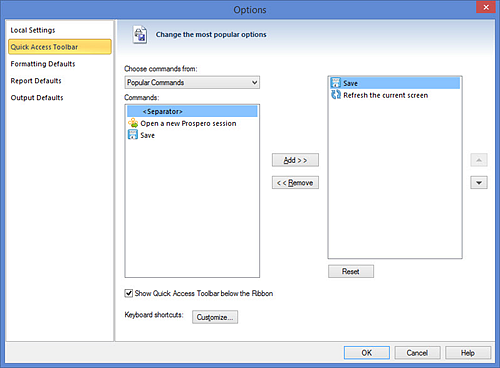
The Quick Access Toolbar allows you to define which commonly-used features and functions you wish to have readily available.
The Quick Access Toolbar can be customized by selecting Options on the Home ribbon. You can add or remove items from the toolbar using the commands on the Options screen.
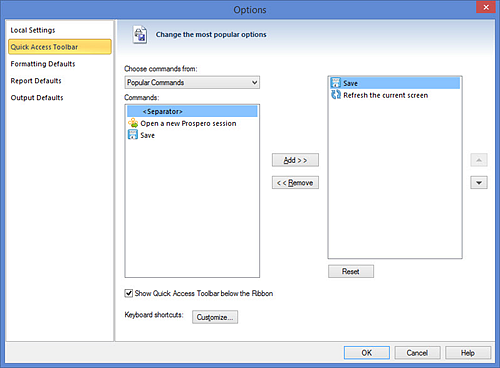
To show a feature or function icon under the active Prospero ribbon, select the “Show Quick Access Toolbar below the Ribbon” checkbox. After making your selections, click on the OK button.
You can also manage the appearance of the Quick Access
Toolbar using the “Customize Quick Access Toolbar” option located below any
current ribbon.