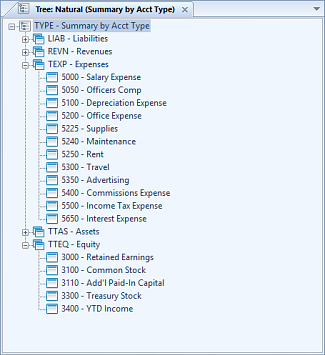
The Tree Definition workspace is the area which allows you to define the segment summary elements and their characteristics. The Tree Definition workspace allows you to customize your data using the Tree Definition features and functions, the Properties Pane and the functions on the Trees Context Ribbon.
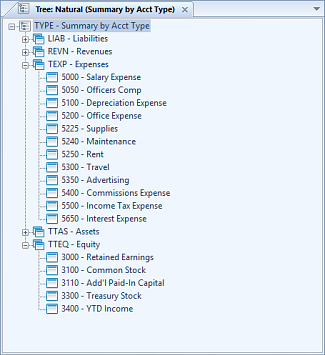
The Tree Definition workspace is designed to allow for easy creation and management summary segment information that drives drill-down and consolidation information in your report. You can add or delete items in your Tree Definition by using the right-click button on the Tree Definition workspace and selecting either Add Items to Tree or the Delete options.
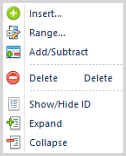
The Add/Subtract option allows you to determine is a tree item’s value should be added or subtracted from the parent summary. (If the item is subtracted, then the item will show with a red minus sign in the Tree Definition workspace and the status will also appear in the Tree properties pane. Furthermore, the value for the item will be subtracted from the total on any report.)
You also have the option to define a tree to use a range of values to define that summary. For more information on ranges, refer to the following as well as the section on Defining a Range.