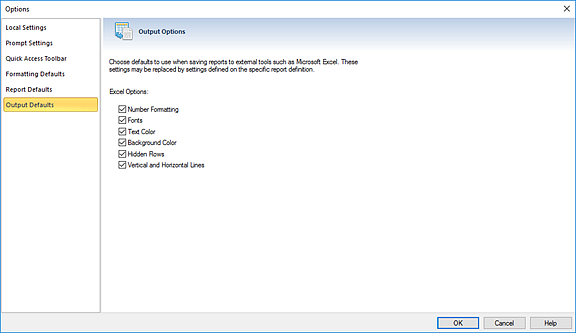
The Output Defaults allow you to configure system-wide Excel output settings for exporting your Prospero reports to an Excel spreadsheet. To open the Output Options screen, select Output Defaults on the left panel. The default out-of-the-box Prospero setting is for all options to be selected.
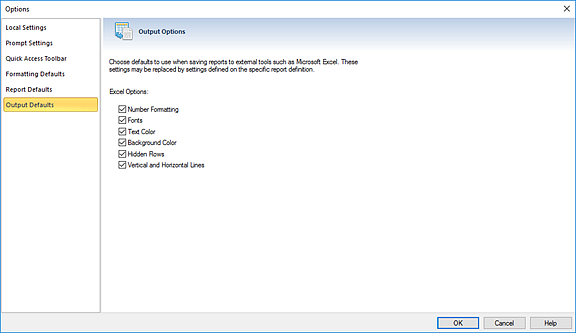
Output Defaults options include:
•Number Formatting – Indicates that the number formatting defined on the Prospero report (Line, Column or Report Definition) will be preserved when exporting. If this is not selected, your standard Excel settings will be applied. For more information see Column Number Format, Line Number Format and Report Number Format.
•Fonts – Indicates that the font defined on the Prospero report (Line, Column or Report Definition) will be preserved when exporting. If this is not selected, your standard Excel settings will be applied. For more information see the Column Tool Definition Ribbon, Line Tool Definition Ribbon and Report Number Format.
•Text Color – Indicates that the text color defined on the Prospero report (Line, Column or Report Definition) will be preserved when exporting. If this is not selected, your standard Excel settings will be applied. For more information see the Column Tool Definition Ribbon, Line Tool Definition Ribbon and Report Number Format.
•Background Color – Indicates that the background color defined on the Prospero report (Line, Column or Report Definition) will be preserved when exporting. If this is not selected, your standard Excel settings will be applied. For more information see the Column Tool Definition Ribbon, Line Tool Definition Ribbon and Report Number Format.
•Hidden Rows – Indicates that rows defined on the Prospero report as hidden (using the “Suppress” Line Definition field, will be included when exporting. These rows will be minimized to “appear” as the original report does, however, maximizing the row height will show the row’s values. If this is not selected, any rows which are hidden on the report will not be included in the export. For more information see the Line Definition Suppress.
•Vertical and Horizontal Lines – Indicates that the lines (and their weight) defined on the Prospero report (Line, Column or Report Definition) will be preserved when exporting. If this is not selected, your report’s lines will not appear on the report.
Note: In order for your lines to appear in the color in which they are defined in Prospero you must also select the “Text Color” option.
For more information refer to the Underline and Vertical Line fields.
Remember that any of the Output Defaults that you set in Options may be overridden when you define your specific report’s Report Definition.