
The Report View workspace is where your reports will be rendered in the Prospero environment after you execute them. Depending on how you defined your Report Definition, your report will be shown in standard row-and-column format or as a chart or graph on execution.

How you have chosen to present your report will determine which features and functions on the report context ribbons are shown.
In addition, you can choose how you can view your reports and drill down information in the workspace by selecting your preferred view method on the Windows tab ribbon.
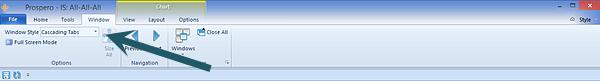
The Windows Style dropdown option allows you to define how to display the Prospero workspace windows by selecting multiple tabbed windows or cascading windows. (You can also select to not display any tabs in the workspace.)
Lastly, the following context ribbons will be presented in the workspace depending on how your report is shown - either as a chart / graph or in standard row-and-column format.