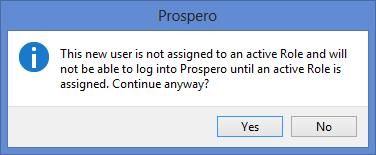
The Unassigned Role is a default role created as part of the Prospero installation.
When creating a new Prospero User - unless you assign an active role - your user will be associated to the Unassigned role and you will receive the following warning message:
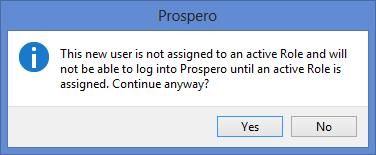
Selecting the Yes button confirms creation of the user. Any Administrator can later assign the user to a different active Prospero Role by using the Windows drag-and-drop capability to drag the user to another role.
There are no permissions granted to the Unassigned Role and it cannot be deleted by any Administrator of the system. Users created without an assigned active role will still be assigned only a Limited User license which is the Add User option default.
For more information on Prospero licensing, contact MSX Support.