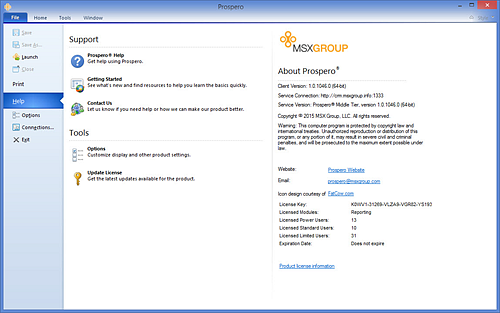
All users must have a valid Prospero license in order to access the system and execute application features and functionality. There are three types of licenses in Prospero: Power User, Standard User and Limited User.
The type of license a user must hold when logging in to the application is driven by the permissions granted for access to the Prospero functionality required. Permissions are set on the Prospero Role and a user is then assigned to a role when their account is created. Based on the permissions of the “Role”, the user will be required to have a valid license supporting those permissions. You will be informed which license type is required both on the role and, when a new user is created in that role, you will be prompted to select the appropriate license type. In addition, the same license level will be applied across all entities to which the user is a member.
Additionally, if you do not have enough seats of the required license type, Prospero will inform and prevent you from adding the user. You can review the number of seats you have per license on the Prospero Help screen.
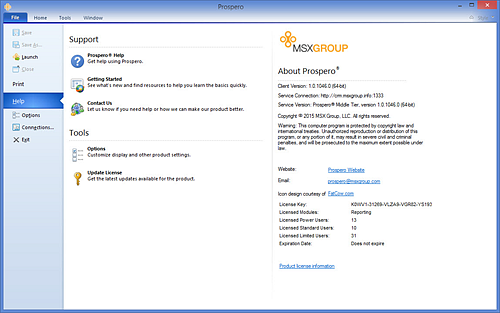
Once a Prospero User is created, the User Definition workspace will contain an informational message on the bottom of the screen informing you as to the license type held. For more information on selecting the license type when assigning the new Prospero User to a Role see the section on Adding Users.
Note: Prospero’s financial reporting with currency management capabilities is a specifically licensed module of the Prospero application. You must have the appropriate license applied within Prospero in order for this functionality to be active. Multi-currency (managing currency definitions) is a standard Prospero feature that allows use of already-translated GL data within Prospero.
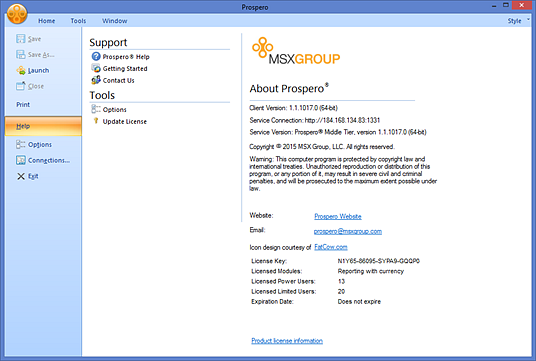
For more information on licensing, upgrading your licenses or purchasing additional licenses, please contact your MSX Group representative or Support.