
You can quickly customize which Navigation Pane items are to appear in Prospero and their order. To modify your Navigation Pane display, open the Navigation Pane Options dialog by selecting the arrow option at the bottom of your screen.

Select or de-select the items, move them up or down in the display order, or reset the display to the Prospero default Navigation Pane display.
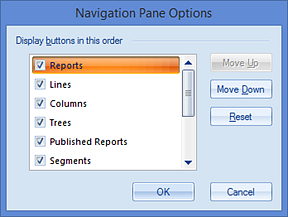
When you’re done, click on the OK button to save your changes.
While the features available on your Navigation Pane will depend on the permissions defined by your user Role, the full list of options include:
•Security or Profile
For more information, refer to their individual topics.