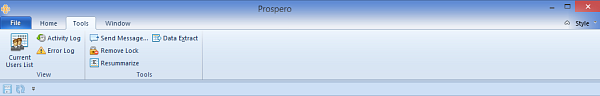
The Tools ribbon in the Prospero® application contains many of the utilities designed to help you manage and view user activities in Prospero.
Select the Tools ribbon by clicking on the Tools tab.
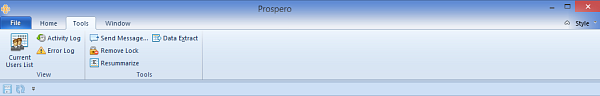
Features on this ribbon include:
•Current Users List – An option to display the current active users logged in to the system
•Error Log – An option to open an error log of errors, messages and other events that may help troubleshoot any issues you may encounter using Prospero.
•User Activity Log – An option to open an activity log which allows you to view routine system activity such as updates, deletions or additions to data or items within Prospero.
•Send a Message – An option that allows you to send a message to all users who are currently logged in to Prospero. (The message will appear as a pop-up on the user’s Prospero workspace.)
•Clear Errors – An option to delete the error log
•Clear Activities – An option to delete the user activity logs.
•Remove Lock – An option to allow you to manage and remove locks on Lines, Columns, and Report Definitions to allow other users to access the items.
•Resummarize – An option to allow you to re-summarize data related to Trees to verify that summary calculations are correct.
•Data Extract – An option to allow you to extract data from the Prospero database.
The majority of the Tools available in Prospero are intended for use by Administrator users, or Roles, which have the permission to Manage Security.
For more information, refer to the Security section.